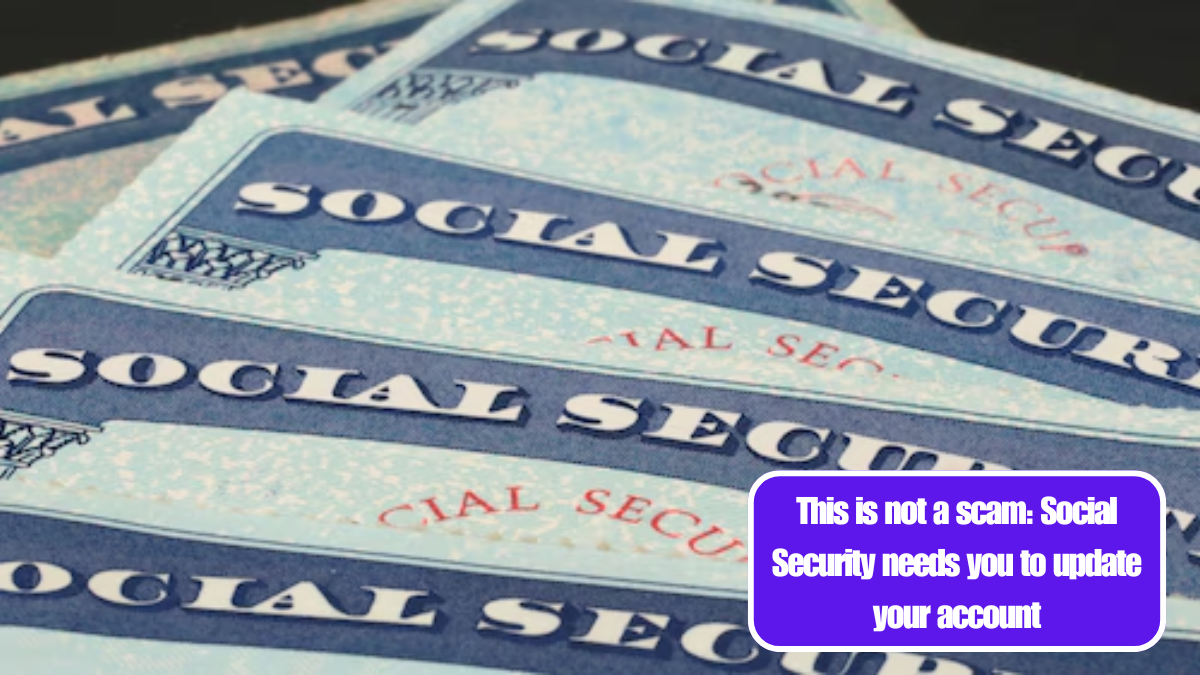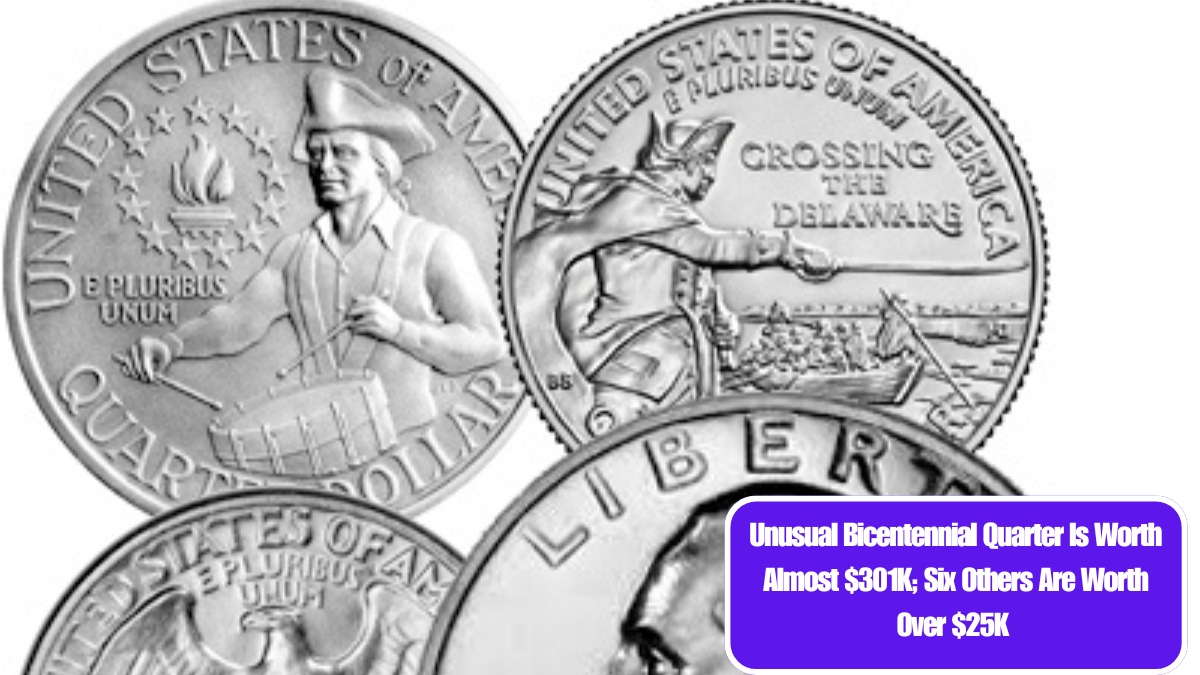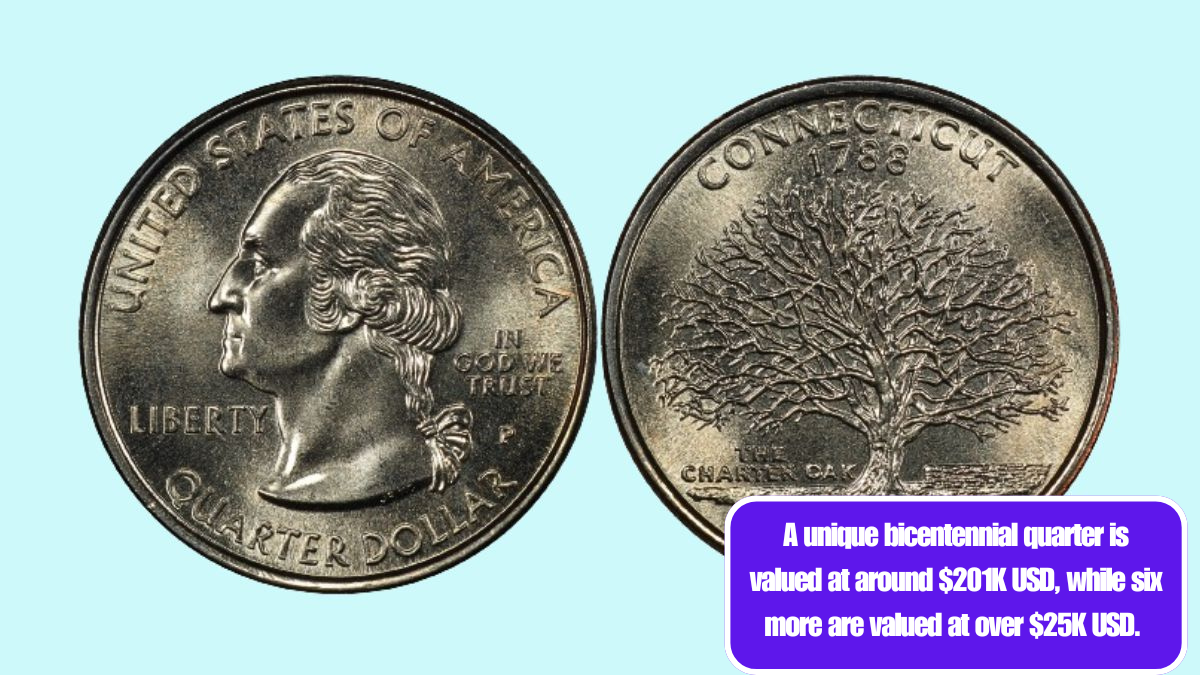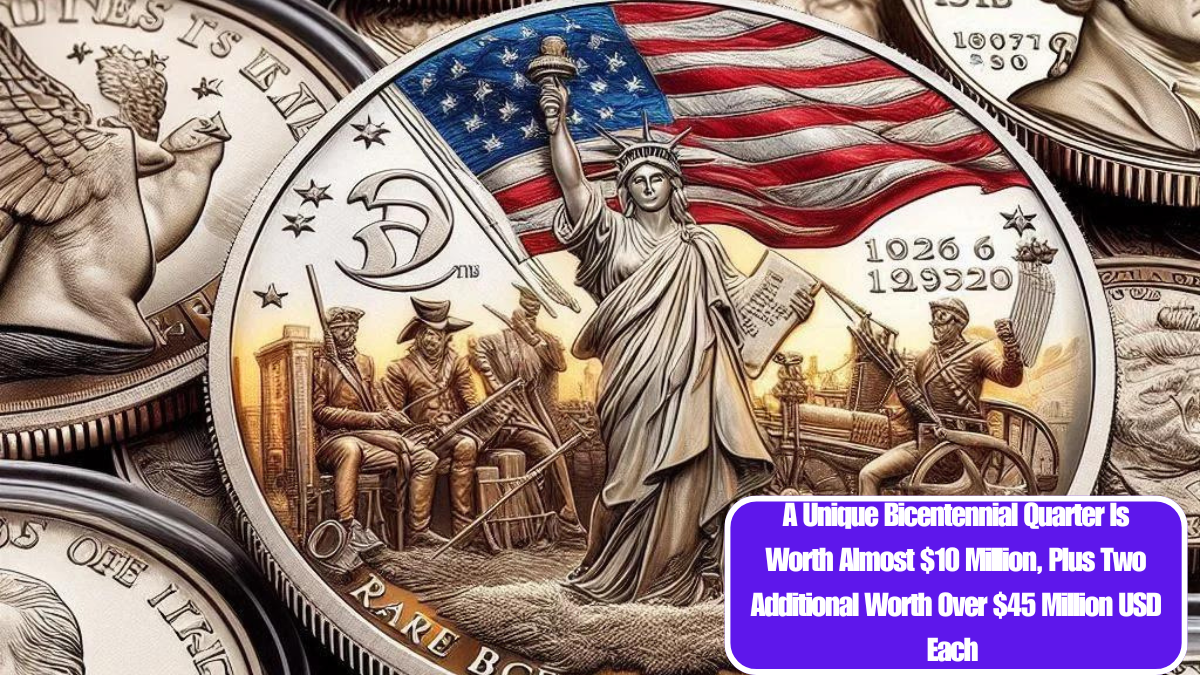If you’ve recently received an email from the Social Security Administration (SSA) asking you to log in and update your details, you might wonder if it’s a scam. With so many phishing scams targeting Social Security, it’s natural to be cautious. However, this time, the email might be genuine. Let’s dive into the details of this SSA email, how to spot scams, and what you should do to protect yourself.
Why Did You Receive the Email?
The Social Security Administration has announced changes to its online accounts. If you created an online Social Security account before September 18, 2021, you’ll need to update your sign-in information. The SSA is transitioning to a new, more secure sign-in process using Login.gov. This change is meant to make accessing your account easier and more secure.
What You Need to Do
If your account was created before September 18, 2021, you’ll need to log in with your old username and password and follow the instructions to set up a new sign-in using Login.gov. This new system is part of the federal government’s effort to improve online security and prevent fraud.
How to Spot Social Security Scams
With so many scams related to Social Security, it’s important to be cautious. Scammers often send emails that look official but are designed to steal your information. Here are three common signs of phishing emails:
- Generic Greeting: If the email doesn’t use your name, be wary. Scammers often use greetings like “Dear Customer” or “Dear Account Holder.”
- Threats or Urgency: If the email says your account will be blocked unless you update your information, it’s likely a scam.
- Suspicious Links: Legitimate companies rarely ask you to update information through email links. The SSA or other trusted companies will never send an email with a link asking you to update your personal details.
Why People Are Confused
The SSA’s latest legitimate email contains some of these common scam features. Before the SSA released a press statement, many people thought the email was just another phishing attempt. This confusion makes it even more important to verify the email before taking action.
What to Do If You’re Unsure
If you’re ever unsure whether an email is genuine, don’t click on any links. Instead, go directly to the SSA website or call their official phone number to verify. The Federal Trade Commission (FTC) also advises that attachments or links in phishing emails may install harmful software on your device, so it’s always best to avoid clicking.
Importance of Having a Social Security Account
Having an online Social Security account is incredibly helpful. If you’re receiving benefits, you can manage things like direct deposit or address changes. If you’re not receiving benefits yet, your account allows you to view estimates of how much you and your spouse will receive when you retire. This information is essential for planning your financial future.
Current Stats on Social Security Benefits
According to the SSA, about 67 million Americans receive Social Security benefits, with the average monthly benefit being $1,778 per person. Retired workers receive an average of $1,917 per month, while the amounts are lower for spouses, children, and survivors. Social Security benefits account for around 30% of the total income for Americans over 65, and for many seniors, it represents more than half their income.
Social Security is a vital part of many Americans’ lives, so protecting your account is crucial. While scams are common, this recent SSA email asking users to update their login is legitimate. However, always be cautious and verify any suspicious emails directly with the SSA or by visiting their official website. By staying alert, you can keep your Social Security account safe and secure.